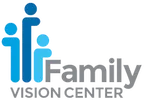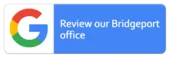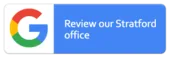Read Our Blog

Best Practices to Prevent Computer Vision Syndrome
- posted: Feb. 23, 2022
Computer vision is a syndrome that occurs when people spend long hours looking at computer screens. The syndrome comes with several symptoms including dry eyes and eyes that are red, tired, and irritated. It can even cause double and blurry vision. If you spend a lot of time looking at a computer screen, it is important to take frequent breaks to give your eyes a much-needed rest.
If you are dealing with computer vision and live in Stratford, Bridgeport, or the surrounding areas, contact our team at Family Vision Center LLC to schedule an appointment with one of our optometrists. We can help you find the relief that you need. Let’s look at a few tips you can use to reduce your symptoms of computer vision syndrome.
Take Breaks
As we mentioned, taking breaks is an effective way to prevent computer vision. The 20/20/20 rule is a best practice. Take a 20-second break every 20 minutes. During this time, look at something that is 20 feet away. This allows your eyes some relief from reading a computer screen. The eyes work harder when they look at screens than they do normally. When you get into the habit of taking these regular breaks, you can keep your eyes from becoming too fatigued.
Adjust the Lighting or Screen
One of the things that makes it even harder for the eyes to read on a screen is glare. If there is any glare on your screen, it is time to make some changes. This may require you to move the screen to a different angle or adjust the lighting to prevent the glare. It is also a good idea to make sure that your screen isn't too far away so you can read comfortably without straining your eyes. Cleaning your screen periodically can also reduce glare.
Blue Light
We also have blue-light blocking glasses that can greatly reduce the amount of blue light emitted from your digital screen. Blue light can affect your eyes and disrupt your sleep patterns especially for night owls who enjoy using their phones, tablets, or laptops right before bed.
Contact Family Vision Center LLC to Prevent Computer Vision
If you use digital screens frequently and are worried about developing computer vision, our eye doctors can answer any questions that you may have and provide additional tips. Call our Bridgeport office today at (203) 333-2020 or our Stratford office at (203) 377-2020. You can also reach us through our website by using our online contact form.

Best Practices to Prevent Computer Vision Syndrome
- posted: Feb. 23, 2022
Computer vision is a syndrome that occurs when people spend long hours looking at computer screens. The syndrome comes with several symptoms including dry eyes and eyes that are red, tired, and irritated. It can even cause double and blurry vision. If you spend a lot of time looking at a computer screen, it is important to take frequent breaks to give your eyes a much-needed rest.
If you are dealing with computer vision and live in Stratford, Bridgeport, or the surrounding areas, contact our team at Family Vision Center LLC to schedule an appointment with one of our optometrists. We can help you find the relief that you need. Let’s look at a few tips you can use to reduce your symptoms of computer vision syndrome.
Take Breaks
As we mentioned, taking breaks is an effective way to prevent computer vision. The 20/20/20 rule is a best practice. Take a 20-second break every 20 minutes. During this time, look at something that is 20 feet away. This allows your eyes some relief from reading a computer screen. The eyes work harder when they look at screens than they do normally. When you get into the habit of taking these regular breaks, you can keep your eyes from becoming too fatigued.
Adjust the Lighting or Screen
One of the things that makes it even harder for the eyes to read on a screen is glare. If there is any glare on your screen, it is time to make some changes. This may require you to move the screen to a different angle or adjust the lighting to prevent the glare. It is also a good idea to make sure that your screen isn't too far away so you can read comfortably without straining your eyes. Cleaning your screen periodically can also reduce glare.
Blue Light
We also have blue-light blocking glasses that can greatly reduce the amount of blue light emitted from your digital screen. Blue light can affect your eyes and disrupt your sleep patterns especially for night owls who enjoy using their phones, tablets, or laptops right before bed.
Contact Family Vision Center LLC to Prevent Computer Vision
If you use digital screens frequently and are worried about developing computer vision, our eye doctors can answer any questions that you may have and provide additional tips. Call our Bridgeport office today at (203) 333-2020 or our Stratford office at (203) 377-2020. You can also reach us through our website by using our online contact form.
Locations
Office & Optical Hours
Office Hours
Monday, Tuesday, Friday
9:00 am - 5:30 pm
Wednesday, Saturday
8:30 am - 3:00 pm
Thursday
9:00 am - 7:00 pm
Sunday
Closed
Optical Hours
Monday, Tuesday, Friday
9:00 am - 4:30 pm
Wednesday, Saturday
8:30 am - 2:00 pm
Thursday
9:00 am - 6:00 pm
Sunday
Closed